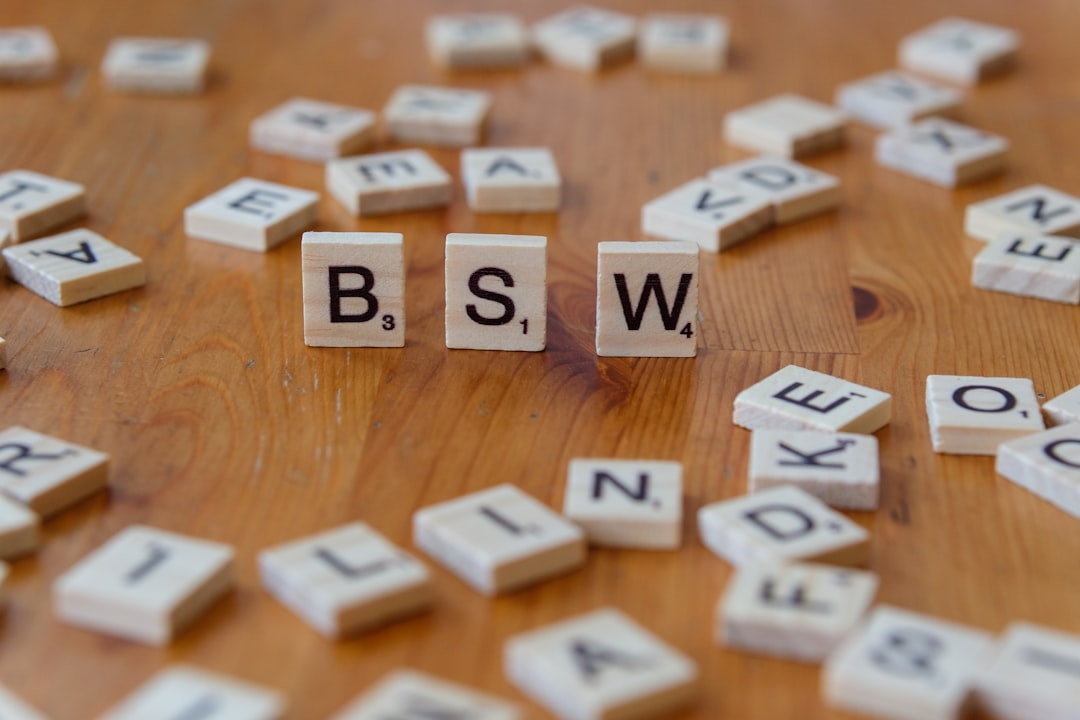Have you ever dreamed of earning passive income from your website? For many content creators and bloggers, Google AdSense offers a fantastic pathway to monetize their hard work. And if you’re running your site on WordPress, you’re already halfway there! In 2025, the digital advertising landscape continues to evolve, bringing new opportunities and challenges. I’ve been navigating this space for years, and I can tell you, with the right approach, your WordPress site can become a significant source of online income. Let’s dive into how you can effectively integrate and optimize Google AdSense to boost your earnings this year! 😊
Understanding Google AdSense and WordPress Synergy 🤔
Google AdSense is a powerful advertising program that allows website owners to display targeted ads on their sites and earn revenue. WordPress, as the world’s most popular content management system, provides an incredibly flexible and robust platform for integrating AdSense. The synergy between the two is undeniable: WordPress makes content creation and site management easy, while AdSense provides a streamlined way to monetize that content.
In 2025, the focus on user experience and mobile-first strategies is more critical than ever for AdSense success. Google’s AI-driven ad rendering system now analyzes user intent, device type, and content relevance to serve the most effective ads, emphasizing the need for a well-optimized site. This means a fast-loading, mobile-responsive WordPress site isn’t just good for SEO; it’s crucial for maximizing your ad revenue.
Most publishers earn between $1 to $10 RPM (Revenue Per Mille), meaning $1–$10 for every 1,000 page views. High-paying niches like finance, insurance, and legal services can yield significantly more, sometimes up to $50 RPM or higher.
Setting Up AdSense on Your WordPress Site 📊
Getting AdSense up and running on your WordPress site involves a few key steps, from account approval to strategic ad placement. First, ensure your site meets Google’s AdSense program policies, which include having sufficient unique content (at least 10-20 high-quality blog posts), essential pages like a privacy policy and contact page, and being at least 6 months old.
Once approved, you can integrate AdSense manually by adding the code to your site’s header or, more conveniently, by using a WordPress plugin. Plugins like Google Site Kit, Advanced Ads, or Ad Inserter simplify the process, allowing you to manage ad placements without touching code.
Key AdSense Integration Methods for WordPress
| Method | Description | Pros | Cons |
|---|---|---|---|
| Manual Code Insertion | Copy-pasting AdSense code directly into your theme’s `header.php` or using a custom code plugin like WPCode. | Full control, no extra plugin overhead. | Requires basic coding knowledge, risk of errors. |
| Google Site Kit | Official Google plugin for WordPress, integrates AdSense, Analytics, Search Console, and more. | Easy setup, official support, comprehensive data. | Can be resource-intensive for some sites. |
| Ad Management Plugins | Plugins like Advanced Ads, Ad Inserter, or WP Quads offer advanced ad placement and management features. | Granular control over ad display, A/B testing, adblock detection. | Adds another plugin, potential learning curve for advanced features. |
| AdSense Optimized Themes | Themes specifically designed with ad placements in mind, such as Ad-Sense by MyThemeShop or Newspaper. | Seamless ad integration, often includes adblock detection. | Limited design flexibility compared to general themes. |
Google AdSense has strict policies. Avoid invalid clicks (don’t click your own ads!), misleading ad placements (e.g., near navigation), or displaying ads on pages with prohibited content (adult, copyrighted). Violating these policies can lead to account suspension.
Key Checkpoints: What You Absolutely Need to Remember! 📌
Have you followed along well so far? With so much information, it’s easy to forget some details. Let me quickly recap the most important takeaways. Please keep these three points in mind!
-
✅
Prioritize User Experience (UX) and Mobile Responsiveness
A fast, mobile-friendly site with clean ad integration is paramount for both SEO and AdSense revenue in 2025. Google’s algorithms favor sites that offer a great user experience. -
✅
Strategic Ad Placement is Crucial
Don’t just throw ads anywhere! Place them “above the fold,” within content, and near engaging elements. Use responsive ad units and A/B test placements to find what works best for your audience. -
✅
Content Quality and Niche Matter Significantly
High-quality, evergreen content attracts more organic traffic and keeps users engaged. Focus on high-paying niches (e.g., finance, insurance, tech) and target relevant keywords to increase your Cost Per Click (CPC) and overall earnings.
Maximizing Your AdSense Revenue 👩💼👨💻
Beyond initial setup, continuous optimization is key to boosting your AdSense earnings. Traffic quality over quantity is a significant factor. Focus on driving targeted, organic traffic through strong SEO practices, content marketing, and social media promotion.
Consider implementing Google’s Auto Ads, which use machine learning to automatically place ads in optimal positions, potentially increasing revenue by 10-15% on average. Also, experiment with different ad formats (display, in-feed, in-article) and sizes (336×280, 300×250, 728×90 are often effective).

As of September 26, 2025, Google has retired session-related metrics from AdSense reporting. For comprehensive session-level data and user behavior analysis, publishers are now directed to use Google Analytics 4. Ensure your GA4 is linked to your AdSense account for deeper insights.
Practical Example: A Case Study in AdSense Optimization 📚
Let’s consider a hypothetical blogger, Sarah, who runs a WordPress site focused on sustainable living. Initially, her AdSense earnings were modest, around $50 per month with 15,000 page views.
Sarah’s Initial Situation
- Niche: Sustainable Living (medium CPC)
- Monthly Page Views: 15,000
- AdSense Setup: Manual placement, mostly sidebar ads, non-responsive.
- Monthly AdSense Revenue: ~$50 (approx. $3.33 RPM)
Optimization Process
1) Sarah updated her WordPress theme to an AdSense-optimized, responsive design, improving mobile speed and user experience.
2) She installed an ad management plugin (e.g., Advanced Ads) and started A/B testing different ad placements, moving ads from the sidebar to “above the fold” and within her article content.
3) She focused on creating more in-depth, evergreen content targeting higher-paying keywords within her niche (e.g., “eco-friendly investment strategies,” “sustainable tech gadgets”).
4) Sarah enabled Google Auto Ads to let Google’s AI optimize placements further and linked her AdSense to Google Analytics 4 for better performance tracking.
Final Results (After 6 Months)
– Monthly Page Views: Increased to 30,000 (due to improved SEO and content quality)
– Monthly AdSense Revenue: ~$300 (approx. $10 RPM)
Sarah’s story illustrates that by combining a user-first approach with smart AdSense strategies and leveraging WordPress’s capabilities, significant revenue growth is achievable. It’s about continuous learning and adaptation!
Summary: Key Takeaways 📝
Monetizing your WordPress site with Google AdSense in 2025 is a journey of optimization, strategy, and adherence to best practices. We’ve covered everything from initial setup and policy compliance to advanced revenue-boosting techniques.
Remember to prioritize user experience, strategically place your ads, and consistently produce high-quality, targeted content. Leverage the power of WordPress plugins and themes, and always stay updated with Google’s evolving policies and analytics tools. Your dedication to these principles will pave the way for a sustainable and growing online income. If you have any more questions, feel free to ask in the comments below! 😊
AdSense Monetization: Quick Guide
Focus on high-paying niches and quality content for better RPM.
Frequently Asked Questions ❓